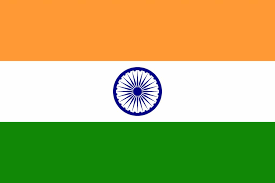1. What is ToDo?
ToDo is a business automation platform that can streamline a company’s pre-sales, sales, and also post-sales activities. It can also make managing a large customer base less cumbersome and information recall instantaneous.
2. Is ToDo CRM free?
No. We offer a variety of pricing options for our customers because we believe that to provide you with the best products and services, and we also need to advance in our people and innovation.
3. Can you import data from Excel into ToDo?
Yes. Since you can export data from Excel as a CSV (comma-separated values) file, you can then import it into your ToDo CRM.
4. Why does my business need ToDo?
We helps you recognize customers and prospective customers, understand their preferences, frequently anticipate their needs and also respond to their requests quickly and effectively. It also enables you to track, organize, and consolidate the interactions with its current and prospective customers. Exactly ToDo has
● Ease of use.
● Easily customizable.
● Strong relational database – allows all users to utilize the same database at the same time, in real time.
● Full solution approach
5. Is ToDo worth it if I’ve got a small customer base?
ToDo can benefit a small business by consolidating customer data into a single system. As a business grows, keeping a record of all transactions can become overwhelming. It also allows you to manage your customer interactions more efficiently, so you have more time to focus on your service or product.
6. How ToDo is going to save my time?
A big advantage of ToDo is the automating system — yet time-sapping — tasks, which saves countless hours. It allows more time for selling. For example, ToDo helps to make a quotation as well as an invoice for any inquiries so fastly. And one of the main time-saving features of ToDo is it makes daily reports automatically. Other than this, Todo also provides a voice recorder instead of typing the records.
7. Why should I purchase ToDo ?
When you need to manage relationships with people or accounts and grow your business, ToDo CRM is the way to go.Here are ten reasons why you should purchase ToDo:
- Brings discipline and efficiency in daily calling activity.
- Increases actual customer visits by using advanced inbuilt features.
- Dont ask your sales team daily reports! Let our CRM do it for your organization automatically.
- Creates an efficient and central database which is more crucial for any organization.
- Increases the numbers of leads, prospects, proactive follow-ups and more deal conversion.
- ToDo is intuitive and easy to use.
- It’s full of features that are built with our customer’s needs in mind.
- It is highly customizable.
- Improvements and updates happen often and automatically.
- ToDo customers’ achievements speak for themselves with data showing growth, increased sales, improved efficiency, and more.
8. How safe is my data in ToDo?
Really Simple Systems guards data for thousands of customers, making sure that their data is secure, backed up and also confidential. We understand that we have a high duty of care to protect customer data, and our internal policies and procedures reflect this.
9. How do I export data from ToDo?
In most of the pages, you have an export button so that you can export or download the required files in CSV (comma-separated values) file format.
10. Is the mobile app automatically updated ?
Yes. improvements and updates happen often and automatically.
11. How can ToDo improve your business process?
ToDo CRM can help you:
- Raise customer satisfaction.
- Increase customer retention and reduce marketing expenses.
- Anticipate customer needs and preferences.
- Increase operating efficiencies.
- Improve targeted marketing efforts of customers and prospects.
- Quick Service to Customers.
12. Does ToDo help my teams work better together?
ToDo makes the same information accessible companywide. This means that almost any customer-focused activity can be better and more easily coordinated — not just within departments, but across departments, from sales to customer service. Also, because account data and activity is updated in real time, every team member — no matter where they are and what they’re working on — is always working with up-to-the-minute information on customers and your company’s interactions with them, like stages in the sales cycle, service issues, and also order status.
13. Will my employees use it?
Ensure that the ToDo used by everyone is intuitive and the repetitive processes for entering and accessing information can be completed quickly. So it is very easy to use for all employees.
14. How can ToDo increase sales?
We can help increase sales because it simplifies and smooths the interactions between a company and its customers. By serving as the In most of the pages, you have an export button so that you can export or download the required files in CSV (comma-separated values) file format
15. Is ToDo customizable?
Obviously every business runs differently, with different processes and ideas of success. This means a good CRM solution like ToDo should be easily customizable and have an information hierarchy that puts what’s important to you, front and center.
16. How does the customer service part of ToDo help a business market?
Customer satisfaction is a key element of customer loyalty. Loyal and satisfied customers become long-term customers. Customers are also your best advocates. Word of mouth recommendations create the most persuasive marketing for your company. In an age where negative customer feedback propagates quickly to online reviews and blogs, customer service cannot be overlooked.
17. How many users can ToDo support? Can we change the number of users asnecessary?
ToDo can support many users as per your wish.
18. Can I add images and files as required ?
Yes you can. You can upload the images as well as you can capture it by using your camera in your phone. Also you can also add files too.
19. How can I use ToDo to monitor user performance ?
ToDo provides reports for analyzing user performance. There are different types of reports given by ToDo and it includes user performance reports, travel reports, statistics, etc.
20. How long will it take to start and how do I get further support ?
Once the payment is done, we need your user details and also product details. After that, we will work on it and give you the login details. We will give all support to you from our side if necessary at any time.